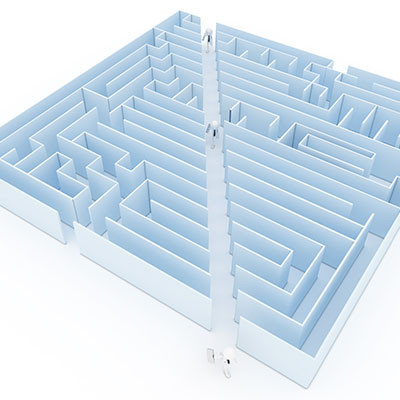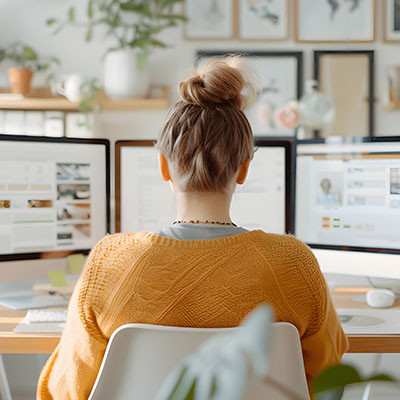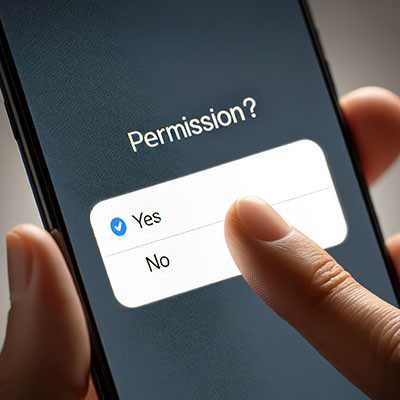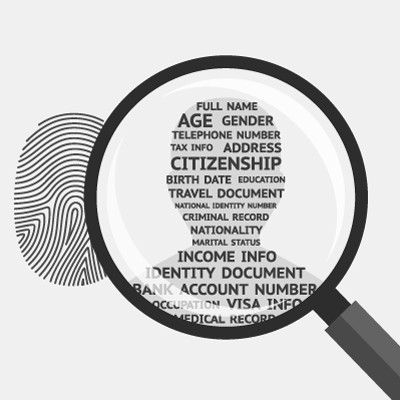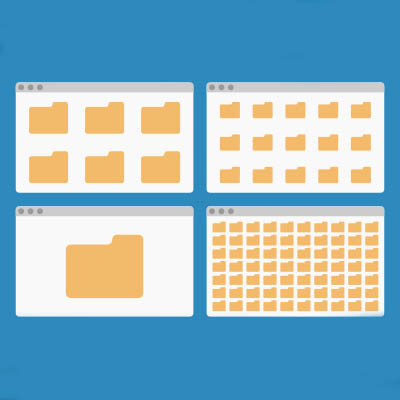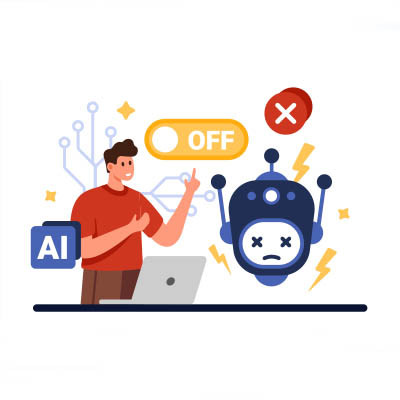Have you ever heard of mouse keys? It’s an accessibility feature of Windows 11 that lets you control your mouse cursor using the keyboard. It’s helpful for when your mouse stops working, or if the batteries die and you don’t have another you can use. Here’s how you can make the most of mouse keys for your Windows 11 PC.
Poweron Technology Blog
Tips are great as long as they actually work. Business owners need more technology tips than just about anything else, whether that is app-specific or general care of technology. We try to do our best to provide useful tips a couple of times a month, but this week we wanted to focus on what is probably the most important tip we can provide.
If you’re reading this on the day it's posted, it's Wednesday. How often have you had to rewrite the same messages, over and over, in your internal reporting and client interactions so far this week? Probably quite a bit, and certainly more than you’d prefer.
The trouble is, this is all wasteful. Not only does replicating this message over and over spend valuable time, but it also uses up mental energy… plus, simply copy-pasting can easily lead to errors and oversights. Fortunately, modern email platforms offer templates that can be used to generate consistent and quality messages. Let’s review how.
How often do you find yourself feeling the weight of your agenda putting pressure on you, stressing you out, and—counterproductively—distracting you from the task you’re currently working on? Believe it or not, one of the best ways to power through and stay on track is to step away and take a minute to get your stress back under control.
If you feel like you never have enough time to work through your to-do list, you’re far from the only one. If you make small adjustments to the way you tackle everyday tasks and responsibilities, you might be able to change your productivity habits for the better. Today, we want to explore just that: how you can make the most of your workday with simple, easy tricks.
It’s no secret that Google Chrome is one of the most popular web browsers in the world, if not the most popular. Still, most people don’t use the browser to its full potential, and they leave so many wasted opportunities to save time and resources on the table. Today, we want to highlight some of these tips, but also a couple of features that perhaps you didn’t know existed for Google Chrome so you can continue to get more value out of it as a business and productivity tool.
Windows 11 takes a page out of Apple’s design playbook and features a taskbar that, instead of being off to the side, is smack in the middle of the toolbar. While some may like this change, others may not.
Fortunately for these others, a simple setting change can return the taskbar to its familiar place like on older versions of Windows.
At the beginning of this year, a massive data breach struck a location data broker called Gravy Analytics and took possession of a dataset with 30 million points from devices worldwide. This data could potentially be used to track individuals and their movements, tellingly, through healthcare, government, and military facilities.
Unfortunately, nothing can be done about data that has already been breached, but preventative steps can and should be taken to protect your business. Let’s discuss how to prevent your applications from tracking your movements.
If you want more productivity from the workday, then multiple monitors can help you achieve this goal. You might run into the issue of “ghost monitors,” though, where your PC believes you are connected to screens when you’re not. If you experience this issue and your application windows are off-screen and unobtainable, you’ll find this week’s tip helpful.
Your Android device offers a lot of capabilities in its little frame, with many people relying on theirs to keep their lives organized and generally handled. Many businesses even rely on Android mobile devices. This should only reinforce how critical privacy and security are.
In light of this, we’ve shared a few simple tips anyone can do to help make a smartphone that much more secure.
Bluesky is the new kid in town regarding social media platforms, which means that most users may not have a significant following on it yet… and new users may not be following many at all. However, a few baked-in options make it much simpler for the latter to curate their experience on the platform.
Let’s go over how a user can find new accounts to follow on Bluesky.
Sometimes problem solving requires you to step away and think about the issue at hand. Consider any great strategist out there and you’ll understand that it takes time and calculation to make moves that will benefit you now and in the future. Today, we’ll explore how you can be more productive through strategic pausing.
X The Everything App®, formerly Twitter, has been experiencing a massive user loss for the past few weeks, with everyone from celebrities to average people evacuating from the platform. If you wish to join them for any reason, we’re sharing the process for fully extricating yourself and your data from this specific social media network.
Modern wisdom states that if you’re not paying for a product, you’re the product.
For all the good the Internet is capable of doing, it is equally capable of being extremely harmful… especially when data is involved. Websites and social media platforms collect data from their users and track their movements across the Internet, sell it to advertisers, and more recently, use it to train AI.
Let’s go over what you can—and arguably should—do to limit these platforms' ability to do so.
Windows 11 features a robust desktop environment with a lot of neat tricks and customizations to work more effectively. Controlling your Windows desktop experience can enhance productivity and streamline the way you interact with your computer. In today’s blog, we give you four tips to help you customize and manage your Windows environment more efficiently.
Artificial intelligence is everywhere, and it is making data more valuable than ever. This is because AI platforms rely heavily on data to function effectively. Many platforms and services collect data from their users to fuel these algorithms. LinkedIn has recently been found to do this—by default—without properly informing its users or updating its terms of service.
File sharing is a big deal. When you try to send your friends a meme or share a video with them and it doesn’t send… that can be extremely frustrating. When it comes to business file sharing, miscommunication can cost quite a bit. Today, we will look at two concepts in small business file sharing and how they help a small business.